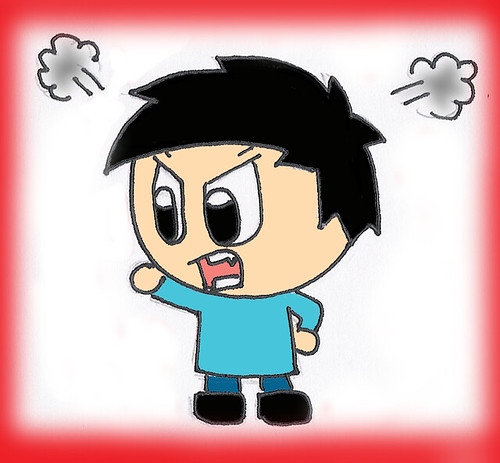hnologies. Our final project included incorporating all the different technologies we have learned throughout the week. These technologies included Glogster, Google sites, Google doc, Jing, iMovie, Skype, Garage Band, and so much more. My team used lots of these technologies to create a lesson for second graders about community jobs. We focused on having the students make a Glogster. If you haven't heard or used Glogster it is definitely worth checking out!! I had never used Glogster until we started our final project, but it is definitely something I will be using in my classroom next year. For our small unit on community jobs we had the students use different types of medias to learn more about the different kinds of jobs in a community using an RWLD. Then the students picked the job they wanted to have when they got older. With the job they chose they would create a Glogster with 4 different facts, 2 pictures, and an optional video. If you would like to see the lesson in more detail please check out the website we used! Even if you can't use our community lesson I would recommend you find a different way to use a Glogster in your classroom.
hnologies. Our final project included incorporating all the different technologies we have learned throughout the week. These technologies included Glogster, Google sites, Google doc, Jing, iMovie, Skype, Garage Band, and so much more. My team used lots of these technologies to create a lesson for second graders about community jobs. We focused on having the students make a Glogster. If you haven't heard or used Glogster it is definitely worth checking out!! I had never used Glogster until we started our final project, but it is definitely something I will be using in my classroom next year. For our small unit on community jobs we had the students use different types of medias to learn more about the different kinds of jobs in a community using an RWLD. Then the students picked the job they wanted to have when they got older. With the job they chose they would create a Glogster with 4 different facts, 2 pictures, and an optional video. If you would like to see the lesson in more detail please check out the website we used! Even if you can't use our community lesson I would recommend you find a different way to use a Glogster in your classroom.Resources for using Glogster:
Here is a video on how to use Glogster Edu- http://i41.tinypic.com/2drv3ao.jpg
Here is an article about using Glogster in education: Glogster Launches Education Development Program
Here are some written directions on how to use Glogster- http://www.ehow.com/how_5941261_create-poster-glogster.html